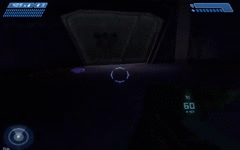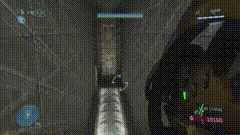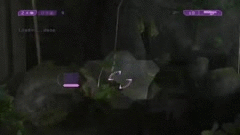Tricks
If you are new to Halo speedrunning, these are some tricks, techniques and game mechanics that are widely applicable to the Halo series.
Contents
Basic Tricks
Combat Techniques
Playing Claw
Playing Claw allows you aim and press buttons at the same time. Use your index finger for the face buttons and middle finger for right trigger. For certain control schemes, this allows the player to keep their thumb on the joystick while doing other things, such as jumping, sprinting, or using equipment. Note that this is not an in-game trick.
Noob Combo
The Noob Combo is the utilization of a weapon combination to take down enemies very quickly. This combination requires a Plasma Pistol and any weapon capable of killing unshielded enemies with a single headshot, such as the Pistol, Battle Rifle, DMR, Carbine, Needle Rifle or Light Rifle.
Upon approaching a shielded enemy, such as Elites and Brutes, charge the Plasma Pistol and shoot at your target. If the shot hits, the enemy's shields will be depleted. Switch to the headshot weapon and shoot the enemy in the head. This will result in a quick kill.
Some enemies may require more effort to kill with the Noob Combo. Brute Chieftains in Halo 3 cannot die to a headshot unless their helmets are removed; therefore, it will take multiple shots from a Battle Rifle or Carbine to kill an unshielded Chieftain. In Halo 4 Legendary, higher ranks of Elites sometimes require a second charged shot from your Plasma Pistol, making it more difficult to kill them.
Distraction Grenades
Grenades can be used to manipulate enemies and to force them to do certain things. Because Grenades are recognized as a high-level threat from the artificial intelligence, enemies will attempt to dodge them frequently. This can be used to clear a path through the enemies or to force them into a certain position, such as near locked doors on The Truth and Reconciliation. If enemies have not spotted the player when he throws a grenade, the enemies will tend to go to the site of the explosion. This can be used to distract enemies as well.
In Halo: Combat Evolved, if enemies see the grenade before spotting the player, they will simply look at the grenade and remain stationary. This tactic can be used to distract enemies or to get a stealthy kill on them.
Ally Damage Sponges
When riding vehicles, having allies riding as passengers will provide defensive bonuses for the player. Instead of the player taking 100% of incoming damage, the damage will be distributed among the player and passengers. This tactic can allow players to survive heavy damage from enemies, especially on Outskirts and Tsavo Highway on Legendary Difficulty.
Certain NPC (Johnson in Halo 2 and 3, Arbiter in Halo 3, Buck in ODST, and Noble Team in Reach) are either able to revive after dying or are unkillable. You can take advantage of this trait by letting them engage and distract enemies.
Melee Stun
When hitting an enemy with a melee, the enemy will often stagger, rendering the enemy harmless for a few seconds. While the enemy is staggered, the player can run past it or sometimes run behind it to assassinate it.
Most enemies stagger from a melee, but some enemies can resist staggering, particularly Brutes in Halo 2 and Knights in Halo 4.
This tactic is not effective in Halo 3: ODST, particularly on Brutes, since the character does not apply a sufficient force to stun them.
Plasma Pistol Stun
The Plasma Pistol can stagger enemies for 1-2 seconds with a charged shot. In Halo: Combat Evolved, Halo: Reach, and Halo 4, a charged Plasma Pistol shot can stun most enemies. In Halo 2, Halo 3, and Halo 3: ODST, however, the charged shot will only stun shielded enemies as a charged shot deals no damage to unshielded enemies.
Early Reload
Upon emptying a clip of any weapon, the player can start reloading a few frames early by hitting Action/Reload as soon as the last shot of the clip is fired.
Reload Cancel
Reloading can be done slightly quicker to save time in combat. To do this, melee or press Y twice after the character puts the new clip in the weapon during the reload animation in Halo: Combat Evolved. In Halo 2 quickly press melee then reload or press Y twice after the character puts the new clip in the weapon during the reload animation. In Halo 3 and onwards, press Y twice after the clip completely refills on the HUD.
Movement Techniques
Grenade Jumping
Grenade jumping is a jumping technique used to gain extra height from a jump. In order to do this, throw a grenade at the ground near your feet. Then, jump slightly before the grenade explodes. The resulting explosion will propel your character, giving extra height to reach areas inaccessible from normal jumps.
Frag grenades are generally preferred in most of the games as they have a greater explosion radius and deal less damage to the player. However, plasma grenades are sometimes preferred in Halo: Combat Evolved as they deal less damage in that game. In Halo 3 and onward, Plasma Grenades deal a very high amount of damage and can kill the player even from full shields and health. Spike grenades and Firebomb grenades do not work for grenade jumping as their explosions do not provide sufficient force to propel the player. Grenade jumping with a Plasma grenade in Halo 4 is extremely difficult as the explosion has a small radius but usually kills the player, even from full shields. Pulse grenades do not work for grenade jumps due to the lack of a propelling force from the explosion.
There are certain weapons that can be used as a substitute for grenades as their projectiles explode. The Brute Shot in Halo 2 and Halo 3 provide slightly less of a propelling force than a Frag grenade, but it deals less damage to the player. In Halo: Reach and Halo 4, the Concussion Rifle can be used as it provides a greater propelling force than grenades and deals much less damage to the player. The Fuel Rod Cannon can also be used; it provides similar propelling force as a grenade and deals slightly less damage to the player than a Frag grenade. Using a Rocket Launcher to jump is very dangerous as the splash damage often kills the player.
Crouch Jumping
By crouching at the top of a jump, you can pull your feet up, increasing the distance between the ground and your character. This allows your character to reach ledges that would be inaccessible to normal jumps.
In Halo 5: Guardians, crouch-jumping not only saves time as opposed to clambering, but higher ledges can be clambered when combined with crouch-jumps.
Slide Jumping
Slide jumping is a movement technique that can be utilized to move quickly. This trick is fairly simple; while falling onto sloped terrain or slanted objects, jump as soon as your character makes contact with the terrain or object. Your character will bounce off the terrain/object and convert your character's downward velocity into forward velocity.
Ghost Jump
A Ghost Jump uses the same conditions as a Slide Jump (a sloped surface), but instead of jumping off the surface, the player jumps up the surface. Ghost Jumps allow players to jump up slopes on which they cannot stand. To do the Ghost Jump, run at a sloped surface, jump at it, and crouch before hitting the surface. Upon hitting the surface, release crouch and spam jump simultaneously. If done correctly, the player will glitch his legs into the surface, and the game will allow the player to jump up the surface.
Enemy Boosts
Enemy melee attacks apply a force to anything they hit. The player can utilize this to get a propelling force from the enemy. In order to do this, purposely get hit by an enemy's melee to get pushed away from the enemy.
On Legendary, enemies deal a significant amount of damage; it is very risky to use this as a time-saving tactic.
Reducing Fall Damage / Resetting Fall Timer
In Halo, there are two ways to die by falling. The first is to take too much damage from impact with the ground. The second is to be killed by a fall timer - if you fall for too long, you'll die.
Crouching at exactly the right moment can reduce fall damage. However, crouching at the wrong moment can increase it. In Halo CE you can crouch before a landing and reduce the damage. Reach, and 4, you you can hit a slope while crouched to reduce fall damage.
In Halo 2, you can reset the fall timer by corner riding or sword flying . In Halo 3, you can sometimes save yourself with a hammer swing, equipment jump, or by exiting a vehicle right before you land. Besides equipment jump, the same applies to ODST.
Game-specific Tricks
Backpack Reloading (Halo: Combat Evolved)
Backpack reloading allows the player to reload one weapon while using his other weapon. This trick allows for optimized damage output in combat as the player can constantly keep shooting. To do this trick, tap Action/Reload twice and switch to your other weapon. Your weapon will automatically reload as you use your other weapon.
Trading Weapons With Arbiter or Johnson (Halo 3)
The Arbiter and Sgt. Johnson are main characters of Halo 3; therefore, the game will not allow the player to trade weapons with them by conventional means. In order to trade weapons with either one of them, the player must "kill" them and swap weapons near their bodies. If there aren't any enemies around, they will get back up and pick up the dropped weapon.
Hammer Boost (Halo 3 and Halo 3: ODST)
The Gravity Hammer applies a propelling force that pushes the player backwards when used. While moving, the player can look backwards, jump, and start swinging the Hammer to launch himself faster towards his destination.
Muscle Running (Halo 4)
Muscle Running effectively grants the player infinite sprint. While sprinting, jump and melee. Before you hit the ground, tap sprint, and you will continue sprinting.
Muscle Running utilizes the mechanics of how sprint recharges in Halo 4. When the player stops sprinting, his sprint will start recharging the instant that he stops sprinting, meaning the player can immediately sprint after stopping. However, if the player jumps, he will maintain his forward velocity, though he is still sprinting while mid-air. Therefore, in order to end the sprint before hitting the ground, a melee is used to end the sprint mid-air so the player's sprint starts recharging before he hits the ground. Once the player hits the ground, he can start sprinting again.
Extending Hang Time (Halo 5: Guardians)
In Halo 5, there are two mechanics that allow a player to remain in the air longer: charging a Ground Pound and using Smart-Link. By stalling in mid-air using these two mechanics, a player can stay in the air longer and reach ledges that would be unreachable through conventional means.
Miscellaneous Tricks
Weapon Juggling
Weapon Juggling is a simple trick that allows players to transport weapons. When swapping weapons, the player will drop his current weapon and throw it with a small forward velocity. By repeatedly swapping weapons, the player can effectivey carry three weapons at a time.
This trick is simple to do; repeatedly swap weapons with Action/Reload while moving forward. The player will repeatedly throw weapons forward while Weapon Juggling.
Checkpoint Delay
Checkpoints can be delayed to save time should the player die or revert to last save. For example, if a player normally receives a checkpoint at the beginning of a hallway, and the player dies, he will need to go through the whole entire hall again. However, if he delays the checkpoint to the end of the hall, he will not have to walk through the whole hall should he die or revert, saving valuable seconds.
In order to delay a checkpoint, the player can melee, jump, have no shields, receive fire, or be near a grenade. The game will not give the player a checkpoint while he is doing one of these actions as these actions are commonly associated with combat, and the game algorithms will delay the checkpoint to prevent the player from being stuck in a trap where they die instantly after reverting over and over.
Note that in Halo: Combat Evolved, checkpoints work differently than in other games. Checkpoints can be delayed by jumping, throwing a grenade, and shooting with the Banshee or Ghost. A checkpoint can still happen if the player has no shields, and this can be extremely dangerous if enemies are around when the checkpoint occurs.
Advanced Tricks
The following are tricks that are more difficult to do.
Flood Bump(Halo: Combat Evolved)
The Flood Bump is a glitch that involves intersecting the player with a Flood Combat Form. When this happens, the game engine will not allow the player to be inside an object and will teleport the player out of the object. This technique has been used to glitch through doors on The Library or to the Keyes cutscene on Keyes.
Flood Combat Forms sometimes get back up after taking damage and falling over; these Flood Combat Forms are called "Revivers." When they fall over, they have no collision with player movement so the player can stand on top of the corpse. However, when the Combat Form revives, it will regain its unit collision. If the player is standing on top of the corpse as the Combat Form resurrects itself, the player's collision will overlap with the Combat Form's collision causing the physics engine to push/teleport the player a distance away. This can be used to teleport through walls/doors/other barriers.
Combat Forms have a yes/no flag determining if they are a Reviver. There is a 40% chance that a Combat Form will have the Reviver flag set when it is spawned into the world. The Reviver flag is set based on the current global RNG state, so it is possible to influence RNG to guarantee a Reviver under the right conditions. The threshold for a Combat Form falling over is by taking 30% of their total health in damage within 2 seconds. By doing the right amount of damage it is possible to revive the same Combat Form up to 3 times.
Superbounces (Halo 2)
Superbounces are a glitch that involves intersecting the player's hitbox with another object's hitbox. Because the collision system will not allow two objects to be within one another, the game will try to separate the two entities. If the player intersects himself with terrain, the game will detect an error with the collision and try to eject the player from the terrain, and this can result in the player being launched a far distance from the terrain.
Swordflying (Halo 2)
Swordflying is an advanced movement technique that allows players to Sword-lunge an enemy from long distances. This is a frame-specific trick, meaning all required actions must be done within one frame. The reason why Swordflying works is because the player will lunge with the Energy Sword while the target reticule is red. While switching weapons when the target reticule is red, the player can press Action to "cancel" the switch and lunge as he pulls out the Energy Sword, allowing the player to lunge from range.
To Swordfly, aim at an enemy with a ranged weapon, such as the Rocket Launcher or Beam Rifle. Have the target reticule turn red and press the button combo Y-X-R (Switch Weapon - Action/Reload - Fire Right Weapon) in one frame. If done correctly, the player will lunge at the enemy from long range.
Deployable Cover Launch (Halo 3)
A Deployable Cover launch works similarly to a Superbounce in the sense that the player glitches himself in an object and launches himself very far afterwards. This glitch can send players across long distances, but it is dangerous as the landing can kill the player.
This trick requires a Deployable Cover. To do this glitch, look down, jump, deploy the Deployable Cover after the apex of the jump, and crouch when you land. This should result in the player crouching in the deployed cover. After this, move forward very slowly, remain in the middle of the Deployable Cover, and the game engine will launch the player forward at a very high speed.
A detailed video tutorial can be found here.
Equipment Jumping (Halo 3)
Certain equipment have a hitbox that allows players to utilize for a second jump in midair. This trick is actually fairly simple to do. While in midair, look down, deploy the equipment, and jump. You will perform an extra jump immediately after the equipment has been used.
The following equipment can be used for Equipment Jumping:
- Auto-Turret
- Deployable Cover
- Flare (Chief only)
- Power Drain (Elites only)
- Radar Jammer
- Trip Mine
Hammer Launching (Halo 3, Halo Reach, Halo 4)
The Gravity Hammer can cause various objects to spin rapidly when the player hits the object with the hammer. If the player is in contact with this object, the spin of this object will push the player with a large amount of force. Players can use this to launch across large distances in a short amount of time.
For most objects, the player can walk up towards the object, jump, and press RT to swing the Gravity Hammer. Different objects will require the player to aim differently or to move differently with the object. For example, players will need to aim just above a small cubical box to launch whereas a Covenant Weapons Crate requires the player to aim at the box, jump, and swing.